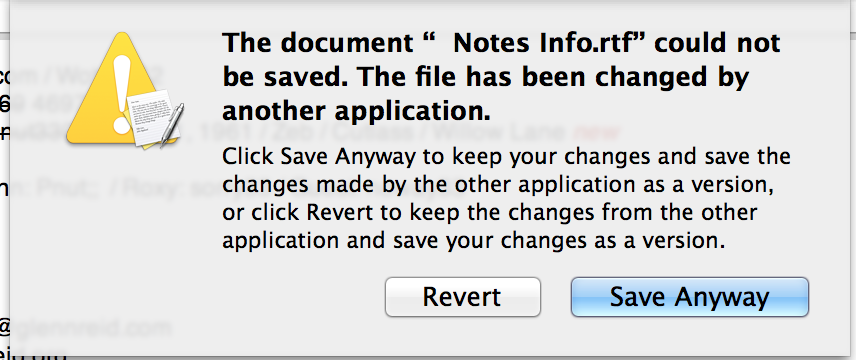Quite a few of us old timers have been bitching about the fact that Apple got rid of "Save As..." in the document model.
But few have noticed that it actually creates a situation where you LOSE DATA! This should be filed as a Priority 1 showstopper bug. Anything that causes you to LOSE DATA is a bad thing. In fact, the main argument Apple made in favor of persistent storage instead of having Save and Save As was so you wouldn't lose data.
First, the dialog box from Hell:
I was editing an important file, but left it open (commonplace, and usually not destructive). Meanwhile, I edited the same file on another computer, with different changes, and saved it to my shared (Dropbox) location, so it sync'ed out from under TextEdit.
This has happened countless times in the past, and TextEdit was smart enough to notice it, and tell me not to save over the other file. This dialog box purports to do the same thing, BUT WITH A CRITICAL DIFFERENCE. It does not allow me to Save As... to preserve my changes (because Save As... is not a feature any more!).
My two choices are [LOSE CHANGES] and [LOSE OTHER CHANGES]. How is that a good choice?
I had to think about this one for a while, and I went out to the Finder, made a backup of my file, clicked "Save Anyway", then manually merged the changes between the two files. Messy, and not for the faint of heart.
Wednesday, December 17, 2014
Apple UI Fail
Interface Design
I used to build software at Apple. I was once a preeminent user interface designer, before they called it either Human Interface (as if there are other kinds of users) or User Experience (as if you get to control the experience some other way than through the interface). Anyway, I notice more and more Total Fails in Apple software, and I've decided to start blogging about it, for no particular reason other than hoping to help the current/next generation of UI designers to actually think about some of this stuff. It's not that hard. So this is a continuing series, now that this is my second post on the subject. Lots more to come, especially if I get any reinforcement from blog readers.Today's Fail
This is obviously Safari. I restarted after having to install Flash yet-again, and because the browsers are too lame to load plug-ins without restarting them, I had to restart all my browsers. And yes, of course I use Chrome and real browsers, but I also use Safari. I choose "Reopen All Windows From Last Session", a menu command that wouldn't be there if the program were stable or smart, but there it is, and I use it all the time.
One of the pages I had open was evidently the result of having submitted a form, hence this dialog, but (and here's the Fail) THERE'S NO WAY FOR ME TO KNOW WHICH ONE. The dialog has no useful information in it, like the URL it is attempting to visit, or what the form might have been about. Was it a purchase? Or was it just a weather site where I had entered my zip code? I don't know, and I can't tell.
Luckily I know enough about this stuff to know that it doesn't matter, because anything that I might worry about (repeating a transaction on an e-commerce site) will have lost authentication and sessionID and therefore it's very unlikely I will get in any trouble by clicking Send. And yet I am slightly uneasy anyway, even as an expert user.
Subscribe to:
Comments (Atom)